
November 20, 2025 - By: Victor Tang
Enhanced Group Navigation and Organizing
New group improvements help users see the current group, jump with auto pan, reorder groups, and send insights to the right place.
This update introduces improvements to group features that make workflows faster and clearer. Users can see exactly where they are, move around spaces with ease, organize groups to match their mental model, and place insights where they belong without extra effort.
View and Jump to Any Group
The interface now shows the active group clearly. This removes uncertainty and helps users stay focused when moving between insights or different parts of a space.
Selecting a group from the new menu pans the canvas directly to it. Scrolling to search is no longer necessary, creating a smoother and more natural way to navigate—especially in spaces with many groups.
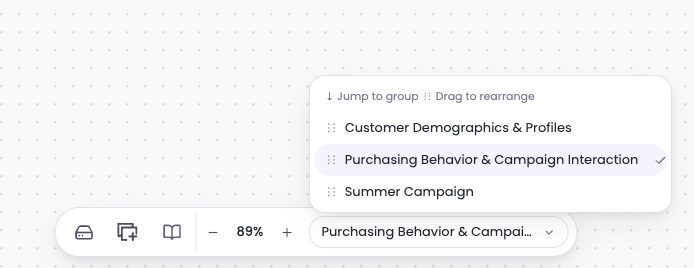
Drag to Rearrange Groups
Groups can now be reordered inside the new menu. Drag them into any order that matches the workflow or mirrors team priorities. This keeps spaces organized and easier to understand.
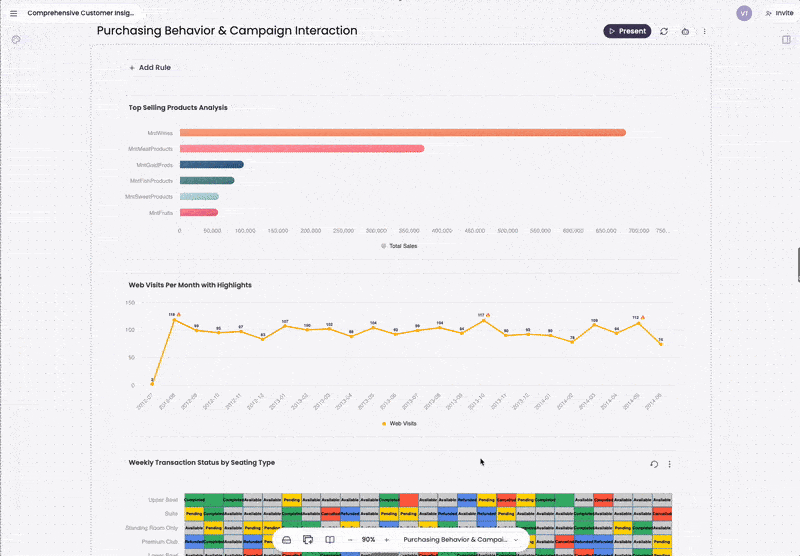
Above: Quickly reorder groups using intuitive drag-and-drop in the redesigned group menu. Changes take effect instantly for everyone in the space.
Send Insights to the Right Group from the More Menu
The insight more menu now includes an option to send an insight to any selected group. This keeps everything organized without leaving the insight view, saving time and preventing misplaced items.
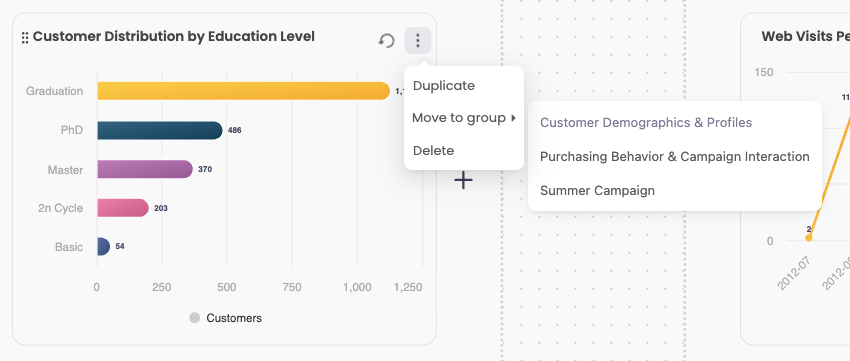
Overview of the New Improvements
| Feature | What It Does | Why It Helps |
|---|---|---|
| Current group viewing | Shows the active group | Keeps users oriented |
| Group auto pan | Moves the canvas to a chosen group | Faster navigation |
| Drag to reorder | Lets users arrange groups in their own order | Better organization |
| Send insight to group | Routes insights into specific groups | Cleaner structure |