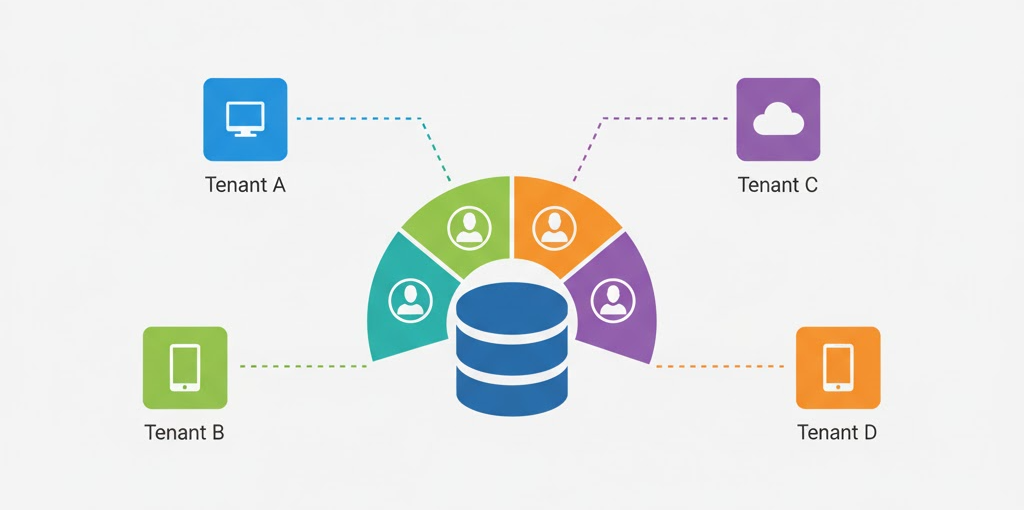
October 8, 2025 - By: Ryan Dao
Multi-Tenant Database Segmentation for Customer Reporting
Learn how to design secure and scalable multi-tenant databases for AI-powered analytics and reporting. Explore segmentation strategies, tenant isolation, and row-level security.
When building a SaaS platform, data architecture choices can make or break your analytics and reporting strategy, especially when AI is involved.
If you’re building an AI-powered analytics or reporting feature for your customers, how you segment your multi-tenant database will determine not only your system’s security and performance, but also how confidently you can use AI to automate insights and reporting.
What Is Database Segmentation?
When you’re building a SaaS application, chances are you store all customer data in a multi-tenant database, meaning a single database houses data for all customers (or “tenants”).
That’s perfectly fine for most use cases. When your app controls every data interaction, it’s easy to enforce permissions and ensure customers only access their own data.
But things change dramatically once you add analytics and reporting, especially with AI analytics or agentic reporting, where AI agents are allowed to query and reason over your data.
That’s where database segmentation becomes critical.
Why Segmentation Matters for Multi-Tenant Analytics
Multi-tenant database segmentation presents unique challenges that single-tenant systems never face:
- Data Isolation: Ensuring customer A never sees customer B’s data, even when running complex analytical queries.
- Performance at Scale: Keeping queries fast as your tenant count and data volume grow.
- Customization Needs: Supporting custom reporting logic, metrics, and dashboards for different customers.
- Compliance Requirements: Enforcing data residency, GDPR, and industry-specific data handling regulations.
- Resource Efficiency: Balancing storage, compute, and query costs across all tenants.
With AI-driven reporting, this becomes even more critical. Even well-trained models can sometimes “go off course” and pull from data they shouldn’t have access to. Proper tenant isolation isn’t just a best practice. It’s a must-have for safe and trustworthy AI analytics.
Three Core Segmentation Strategies
There’s no one-size-fits-all solution. Your segmentation choice depends on your scale, customer needs, and the flexibility you want for reporting.
1. Shared Database, Shared Schema (Most Common)
Most SaaS platforms start here. All tenants share the same tables, and each row includes a customer_id (or tenant_id) column to separate data.
CREATE TABLE customer_reports (
id SERIAL PRIMARY KEY,
customer_id INTEGER NOT NULL,
report_name VARCHAR(255),
data JSONB,
created_at TIMESTAMP DEFAULT NOW()
);
-- Always filter by tenant_id
SELECT * FROM customer_reports
WHERE customer_id = 123
AND created_at >= '2024-01-01';✅ Pros:
- Lowest infrastructure cost
- Easiest to set up and maintain early on
- Enables simple cross-tenant analytics
⚠️ Cons:
- High risk of data leakage if tenant filters are missed
- Performance degrades as data grows
- Difficult to support custom data models per customer
- Not ideal for regulated industries or AI-driven reporting
This setup works well for MVPs, but becomes fragile once customers start demanding deeper analytics or custom dashboards.
2. Shared Database, Separate Schemas
Each tenant gets their own schema within the same database.
CREATE SCHEMA tenant_123;
CREATE TABLE tenant_123.customer_reports (
id SERIAL PRIMARY KEY,
report_name VARCHAR(255),
data JSONB,
created_at TIMESTAMP DEFAULT NOW()
);✅ Pros:
- Stronger data isolation
- Better performance and caching efficiency
- Easier to apply per-tenant customizations
⚠️ Cons:
- More complex code to route queries per schema
- Schema management overhead as tenants grow
- Harder to run cross-tenant analytics
This approach is a sweet spot for SaaS platforms with dozens (not hundreds) of enterprise customers, especially when analytics are sensitive or AI-generated.
3. Separate Databases (Dedicated Per Tenant)
Each tenant gets a completely separate database instance.
CREATE DATABASE tenant_123_db;
USE tenant_123_db;
CREATE TABLE customer_reports (
id SERIAL PRIMARY KEY,
report_name VARCHAR(255),
data JSONB,
created_at TIMESTAMP DEFAULT NOW()
);✅ Pros:
- Maximum isolation and compliance
- Best per-tenant performance
- Unlimited customization flexibility
⚠️ Cons:
- Highest operational and hosting costs
- Hard to maintain and scale beyond a few dozen tenants
- Cross-tenant analytics require data pipelines
This is common in enterprise SaaS, healthcare, and finance, where compliance and data boundaries are paramount.
BI and Reporting Implementation Strategies
Business intelligence and AI reporting usually come after your app gains traction. By then, your database design is often baked in, and re-architecting for reporting can be expensive.
Here are a few ways to safely introduce analytics into your multi-tenant system.
1. Use Row-Level Security (RLS)
Row-Level Security allows the database itself to enforce tenant isolation.
You can define a security policy that ensures queries automatically filter by tenant_id, so even if an AI or human forgets the filter, data isolation still holds.
ALTER TABLE customer_reports ENABLE ROW LEVEL SECURITY;
CREATE POLICY tenant_isolation
ON customer_reports
USING (customer_id = current_setting('app.current_tenant')::int);RLS is supported by databases like PostgreSQL and Snowflake as well as major BI platforms like Tableau and PowerBI. It’s one of the safest ways to enforce AI-safe data segmentation.
2. Use Read Replicas for BI and AI Workloads
Reporting and analytics queries are read-heavy and often long-running. Running them on your production database can block writes and degrade app performance.
Always point BI tools, AI agents, and reporting workloads to a read replica or dedicated analytics database. This ensures real-time insights without slowing down your core app.
3. Build Reporting Databases or Materialized Views
The best approach for large-scale SaaS is to build a reporting layer separate from your main application database.
A nightly or hourly ETL (or AI-driven ELT) pipeline can flatten and transform data into tenant-segmented schemas or views designed for reporting.
This makes it much easier to plug in AI analytics platforms or custom dashboards without risking production stability.
Working with Breadcrumb.ai
At Breadcrumb.ai, we make multi-tenant reporting and AI analytics effortless.
Breadcrumb includes row-level security (RLS) out of the box with built-in AI guardrails to prevent cross-tenant data leakage. Our AI agents understand tenant boundaries, ensuring all reports, dashboards, and analytics remain strictly isolated—no contamination, ever.
Breadcrumb also integrates seamlessly with separate-schema or separate-database segmentation strategies. With our Breadcrumb APIs, you can create individualized reports, automate insights, and empower customers with AI-driven analytics. Our AI agents adapt to each tenant’s unique reporting needs by automatically handling differences in data structures, insights, and schema definitions.
For details, visit our documentation or explore our post on agentic reporting.